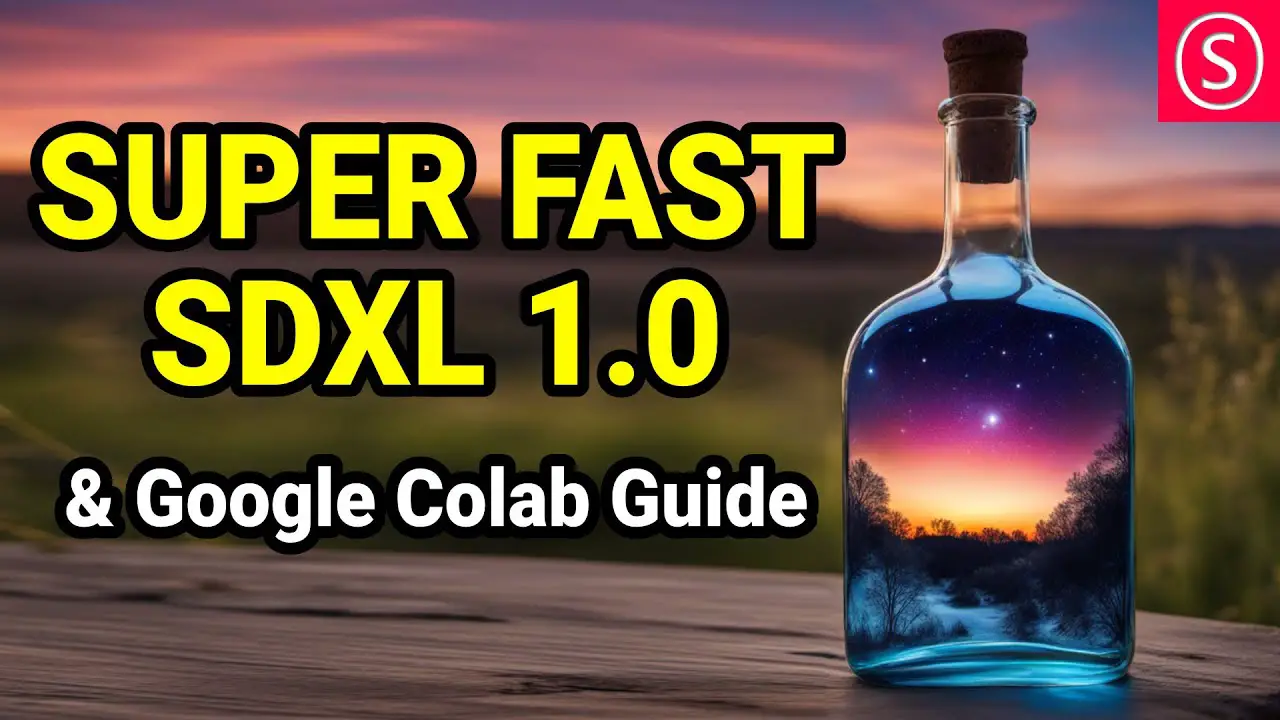An In-Depth guide to Processing CVS Files and Spreadsheets with GPT-4
November 14th, 2023

An In-Depth guide to Processing CVS Files and Spreadsheets with GPT-4
An In-Depth guide to Processing CVS Files and Spreadsheets with GPT-4
Data processing is a critical function in the digital age, with CSV files and spreadsheets serving as prevalent formats for data storage and analysis. However, handling these data structures can be complex and time-consuming without the right tools and expertise. One revolutionary tool that has entered the scene to simplify this process is GPT-4.
GPT-4 or Generative Pretrained Transformer 4 is a cutting-edge technology powered by artificial intelligence. It's renowned for its language processing capabilities but also shines in various other applications, including data processing. GPT-4 can efficiently manage CSV files and spreadsheets, making it an invaluable asset for professionals dealing with data-related tasks.
Interestingly, OpenAI developed GPT-4 with sophisticated machine-learning algorithms to mimic the way humans comprehend and use language. This makes it incredibly versatile and capable of understanding different data types, interpreting them, and performing tasks based on user commands. Its potential is vast, but harnessing its full capabilities requires knowledge and practice.
So, if you're looking to transform how you work with CSV files and spreadsheets, understanding how to use GPT-4 could be a game-changer. Join us as we delve into the world of GPT-4 and explore its application in managing and processing CSV files and spreadsheets.
Understanding GPT-4 and its Functions
GPT-4, also known as Generative Pre-training Transformer 4, represents the latest iteration in the series of powerful language processing models developed by OpenAI. This model has proven to be a significant game-changer in the field of natural language processing (NLP) due to its robust capabilities and functions.
One of the primary abilities of GPT-4 lies in its capability to understand and generate human-like text based on a given prompt. It accomplishes this through an advanced autoregressive algorithm that utilizes context from input data to predict subsequent words or sentences.
In addition to text generation, GPT-4 is also capable of translation between multiple languages, summarization of lengthy documents, and comprehension of complex written instructions. This makes it an invaluable tool for a variety of applications ranging from customer service chatbots to advanced research tools.
Another crucial function of GPT-4 is its ability to process and analyze vast quantities of data. This includes structured data types like CSV files and spreadsheets, which can be challenging to handle using traditional programming methods. With GPT-4, users can easily import, manipulate, and draw insights from these data sets with minimal coding.
Moreover, GPT-4's adaptability allows it to learn from new experiences and improve over time. This feature, combined with its other functions, makes GPT-4 a versatile and practical solution for many data processing needs.
Overview of CVS Files and Spreadsheets
CVS files and spreadsheets are common tools used in various fields for data management. A Comma Separated Values (CSV) file is a simple file format that is used to store tabular data, such as a spreadsheet or a database. These types of files allow data to be saved in a table structured format, which makes them extremely versatile for transferring data between applications.
For instance, you could export a CSV file from Microsoft Excel and import it into a different application, like Google Sheets. The data within the file is plain text, with each cell's content separated by a comma.
On the other hand, a spreadsheet is a digital file made of rows and columns, helping sort, organize, and arrange data efficiently. It also provides the tools for performing calculations on the data. Spreadsheets save data into cells, each identified by a unique column-letter and row-number combination.
Spreadsheets have several functions; some of the most commonly used include SUM (to add numbers), AVERAGE (to find the average of numbers), COUNT (to get the number of entries in a number field), and MAX/MIN (to find the largest/smallest number). Additionally, spreadsheets can also handle more complex mathematical and statistical functions.
Understanding CVS files and how to work with spreadsheets is crucial when processing data, especially if you plan to utilize advanced tools like GPT-4.
Getting Started with GPT-4 for Data Processing
Before diving into data processing with GPT-4, the first crucial step is getting the software set up on your system. The installation process for GPT-4 is straightforward and can be done in a few steps.
Firstly, to install GPT-4, you need to have Python installed on your system. If you don't have it yet, download and install the latest version of Python from the official website.
Once you have Python installed, use the package installer pip to install the transformers library which includes GPT-4. You can do this by opening your command prompt and typing:
shell
pip install transformers
After completion, check if the installation was successful by importing the library in Python.
python
import transformers
If there are no errors, then the installation was successful.
Now that GPT-4 is installed, setting it up for data processing involves initializing the model and tokenizer. This can be done using the following code snippet:
python
from transformers import GPT2Tokenizer, GPT2LMHeadModel
tokenizer = GPT2Tokenizer.from_pretrained('gpt2')
model = GPT2LMHeadModel.from_pretrained('gpt2')
The 'gpt2' string should be replaced with 'gpt4' once the GPT-4 model becomes publicly available.
With these steps, GPT-4 is ready for use in your data processing tasks. Note that to get the most out of GPT-4, you should familiarize yourself with the various functionalities and features it offers. In-depth knowledge about the tool will not only make your work easier but also enhance your output quality.
Detailed Steps to Process CVS Files with GPT-4
Preparing Your CVS File
Before we dive into how GPT-4 can process CSV files, it's crucial to prepare your data appropriately. Data cleaning and CSV preparation are critical initial steps that ensure the accuracy and relevancy of the results you get from utilizing GPT-4.
Data Cleaning
The first step in preparing a CSV file for processing is data cleaning. This involves identifying and correcting or removing errors, inconsistencies, and inaccuracies present in your data. It also includes getting rid of any irrelevant information that doesn't contribute to the data analysis. Data cleaning could involve tasks such as:
- Removing duplicate records: Duplicate data often leads to incorrect analysis.
- Handling missing values: Missing data can be dealt with in several ways, including deleting the records or filling them up using various techniques like mean or mode.
- Correcting inconsistent entries: This might be due to typos or variations in data entry.
Using appropriate software or code can automate much of the data cleaning process, but always remember to retain a copy of the original data before undertaking this task.
CSV Preparation
Preparing your CSV file involves formatting and structuring your data in a way that GPT-4 will understand. Here are some tips for optimal CSV preparation:
- The first row should contain column headers: These act as identifiers for the different data categories you're working with.
- Records should be separated by line breaks: Each new line represents a different record or data point.
- Fields within each record should be separated by commas: Hence the acronym CSV, which stands for Comma-Separated Values.
- Text fields containing special characters (like commas or line breaks) should be enclosed in double quotation marks: This helps distinguish them from the structural commas and line breaks used in the CSV format.
With your data cleaned and CSV prepared, you're ready to harness the power of GPT-4 for data processing!
Importing the CVS File into GPT-4
Beginning the process of importing your CSV file into GPT-4 is a straightforward task, but it requires careful attention to detail. This phase is crucial as it sets the stage for further data processing and analysis.
To start with, make sure that your CSV file is compatible and well-structured. The data should be properly organized in rows and columns for ease in interpretation by GPT-4. Additionally, checking for missing or inconsistent data can save you from potential problems down the line.
The actual process of importing a CSV file into GPT-4 can be done using a simple command in the GPT-4 interface. Here is a basic example:
import pandas as pd
# load the CSV file as a dataframe
dataframe = pd.read_csv('yourfile.csv')In the above Python code snippet, we first import the pandas library, which provides high-performance, easy-to-use data structures and data analysis tools. The pd.read_csv function is then used to read the CSV file and load it into a pandas dataframe.
Please note that 'yourfile.csv' should be replaced with your own file's name. If the file isn't located in the same directory as your script, you'll need to specify the full path to the file.
Remember, when importing your CSV file to GPT-4, pay close attention to any error messages that may appear. These messages can provide valuable information about any issues with your file import attempt.
Finally, always verify the successful import of your CSV file. This can be done by viewing the first few lines of your dataframe with the following command:
# Check the first 5 rows of the dataframe print(dataframe.head())
By following these steps, you can ensure a smooth and accurate import of your CSV files into the powerful GPT-4 language model.
Manipulating and Analyzing the CSV Data
After successfully importing your CSV file into GPT-4, the next step involves manipulating and analyzing the data to extract meaningful insights. This process is often referred to as data manipulation and analysis.
Data manipulation mainly pertains to the cleaning, transforming, and merging of data sets to get them into a suitable format for analysis. With GPT-4, this process becomes much easier thanks to its intuitive and sophisticated features. For instance, it allows you to easily handle missing values, correct data inconsistencies, group data, and create new variables based on existing ones, among other functionalities.
Furthermore, GPT-4 is well-versed in supporting various data types, including numeric, character, and date-time formats. All these features contribute towards making GPT-4 an ideal tool for data manipulation tasks, ensuring that your datasets are clean and ready for subsequent analysis.
In terms of data analysis, GPT-4 stands out with its ability to carry out both descriptive and inferential statistics. Descriptive statistics summarize the main features of a data set, providing simple summaries about the samples and the measures. On the other hand, inferential statistics allow you to make predictions or assumptions about the data.
With GPT-4, you can compute descriptive statistics such as means, medians, modes, standard deviations, and variance with relative ease. More so, you can perform correlation analysis, regression analysis, and hypothesis testing for inferential statistics. In essence, GPT-4 provides a robust platform for comprehensive data analysis.
As you delve deeper into manipulating and analyzing your CSV data with GPT-4, you'll discover it's not just about having the right tools but also understanding how to use them effectively. Therefore, take the time to familiarize yourself with these functions and practice regularly to enhance your proficiency.
Using GPT-4 to Manage Spreadsheets
Opening and Reading Spreadsheets with GPT-4
To effectively utilize GPT-4 in your data analysis journey, it is crucial to know how to open and read spreadsheets using this powerful AI tool. This process involves reading spreadsheets and accessing the data stored within them.
The first step to reading a spreadsheet with GPT-4 is to import the necessary libraries. You may need Python libraries like pandas and NumPy to handle data effectively. Once these libraries are imported, you can use GPT-4's functions to access the file. It is as simple as providing the path to your spreadsheet file.
import pandas as pd
# Open the excel file as an object
xlsfile = pd.ExcelFile('your_file_path')Once the file is opened, GPT-4 allows you to read the spreadsheet and extract the data in a format that you can work with. If your spreadsheet has different sheets, you can specify which one you want to access.
# Parse the first sheet of the excel file and store it in a dataframe
df = xlsfile.parse('Sheet1')This way, you're not only accessing spreadsheets but also reading the specific data you need for your tasks. Remember that GPT-4 is designed to handle multiple data types and formats, making it versatile and efficient for managing spreadsheets. It simplifies the process and enables you to focus more on the data analysis aspect, rather than spending excessive time on data extraction.
Editing Spreadsheets using GPT-4
Harnessing the power of GPT-4, you can perform a range of data modification tasks on your spreadsheets. This AI model is particularly useful in automating repetitive tasks, therefore saving time and improving efficiency.
To begin editing spreadsheets with GPT-4, you must first import your spreadsheet file into the GPT-4 environment. This can usually be done through the read_excel() function available in most data manipulation libraries.
Once the spreadsheet is loaded into GPT-4, you can start modifying the data according to your needs. For instance, you might want to filter out certain rows, rearrange the order of columns, or change cell values. These operations can be carried out using varying functions like filter(), arrange(), and mutate() respectively.
Consider an example where you want to change a column's name from 'Sales' to 'Revenue'. You can achieve this by using the rename() function as follows:
# Rename 'Sales' column to 'Revenue'
df = df.rename(columns={'Sales': 'Revenue'})GPT-4 also allows for more complex modifications such as creating new columns based on existing ones. Suppose you want to create a new column that indicates whether each sale was profitable or not. You could accomplish this by creating a condition that checks if the 'Profit' column is above a certain threshold:
# Create new column 'Is_profitable' df['Is_profitable'] = df['Profit'].apply(lambda x: 'Yes' if x > 0 else 'No')
Remember, while GPT-4 is a powerful tool for editing spreadsheets, it's crucial to have a clear understanding of your data and the changes you're making to ensure accuracy and reliability in your results. Always double-check your work and test your code thoroughly to avoid potential errors or inaccuracies.
Troubleshooting Common Issues while using GPT-4 for Data Processing
While working with GPT-4 for data processing, it's common to encounter a few issues owing to the complex nature of the technology. It helps to anticipate these challenges and understand how to navigate them swiftly. This section aims to provide you with some solutions to common problems users face while using GPT-4.
Installation Issues: Some users may find difficulties when installing GPT-4. Make sure you are correctly following the installation guide for your specific operating system. If errors persist, double-check your system compatibility as GPT-4 has specific requirements that your machine needs to meet.
Data Loading Errors: If you're experiencing trouble loading your CSV files or spreadsheets into GPT-4, verify that your file paths are correct and the files are not corrupted. Check the format of your data; it should match the format required by GPT-4.
Slow Processing Speed: If GPT-4 is taking too long to process your data, consider reducing your dataset size or increasing your system's resources. You can also optimize your code to make it more efficient.
Inaccurate Analysis Results: Should your analysis results seem inaccurate or inconsistent, revise your input data for any inconsistencies or errors. Ensure your commands are correctly written and that GPT-4 is fully updated.
Unexpected Error Messages: When you get an error message you don't understand, try copying the error message and searching for it online. There’s a good chance someone else has experienced the same issue and found a solution.
Remember, troubleshooting involves a lot of trial and error. Patience, persistence, and regular practice will help you become proficient at dealing with these issues on your own.
Advanced Techniques and Tips for Using GPT-4 with CVS Files and Spreadsheets
Expanding your proficiency with GPT-4 can lead to more efficient and effective data processing of CSV files and spreadsheets. Here are some advanced techniques and tips that can help you maximize your use of this powerful tool.
Utilize Batch Processing: GPT-4 supports batch processing which allows for the simultaneous processing of multiple data elements. This technique not only increases the speed but also enhances the efficiency of working with large CSV files and spreadsheets.
Leverage Preprocessing Techniques: It's essential to clean and preprocess your CSV files before feeding them into GPT-4. Remove unnecessary columns, handle missing data, and convert categorical data to numbers to ensure smoother processing.
Implement Error Handling Mechanisms: GPT-4 is a powerful tool but it's not immune to errors. Develop error handling mechanisms within your scripts to avoid crashing during the execution process.
Use the Right Data Types: Make sure to use correct data types for each column in your CSV files and spreadsheets. It helps GPT-4 understand the data better, leading to more accurate results.
Take Advantage of GPT-4's Natural Language Processing (NLP) Abilities: GPT-4 shines with its NLP capabilities. Utilize these for tasks such as sentiment analysis or text classification on text-based data within your CSV files or spreadsheets.
Continually Update Your Models: GPT-4 models should be continually updated with new data for optimum performance. Ensuring your model is trained on the most recent data will improve accuracy and reliability.
By employing these advanced techniques and tips, you can elevate your data processing tasks using GPT-4 with CSV files and spreadsheets to a higher level of efficiency and effectiveness. Embracing the power of GPT-4 for data processing tasks, such as managing CSV files and spreadsheets, not only streamlines your workflow but also opens up new avenues for data analysis and manipulation. This in-depth guide has walked you through every step of the process, from understanding the basics of GPT-4 and CSV files to installing the tool, setting it up, and even troubleshooting common issues.
With these insights, you're now equipped to leverage GPT-4 to its fullest potential in handling your data-related tasks. Remember, the key to mastering any new tool is practice and patience. That's why we dug deep into each step, demystified complex procedures, and provided you with tips and advanced techniques to take your skills a notch higher.
GPT-4's application in processing CSV files and spreadsheets represents just one facet of its capability. As artificial intelligence continues to evolve, so too will tools like GPT-4, enlarging their scope and usability in ways we can only begin to imagine. It's an exciting time to be at the forefront of this technological revolution. With this newfound knowledge, go forth and explore what else you can achieve with GPT-4 and other similar cutting-edge tools.
Other articles
November 7th, 2023
Understanding the Concept of Embedding in LLAM
ion of these two can revolutionize various industries. read more...
November 8th, 2023
Comparing Local GPT Solutions: AutoGPT, anyhtingLLM, GPT4All, PrivateGPT
stalling and running each one of them. read more...
November 10th, 2023
Unleashing the Power of GPT Prompts for Effective Business Marketing
ces to optimize your content creation process. read more...