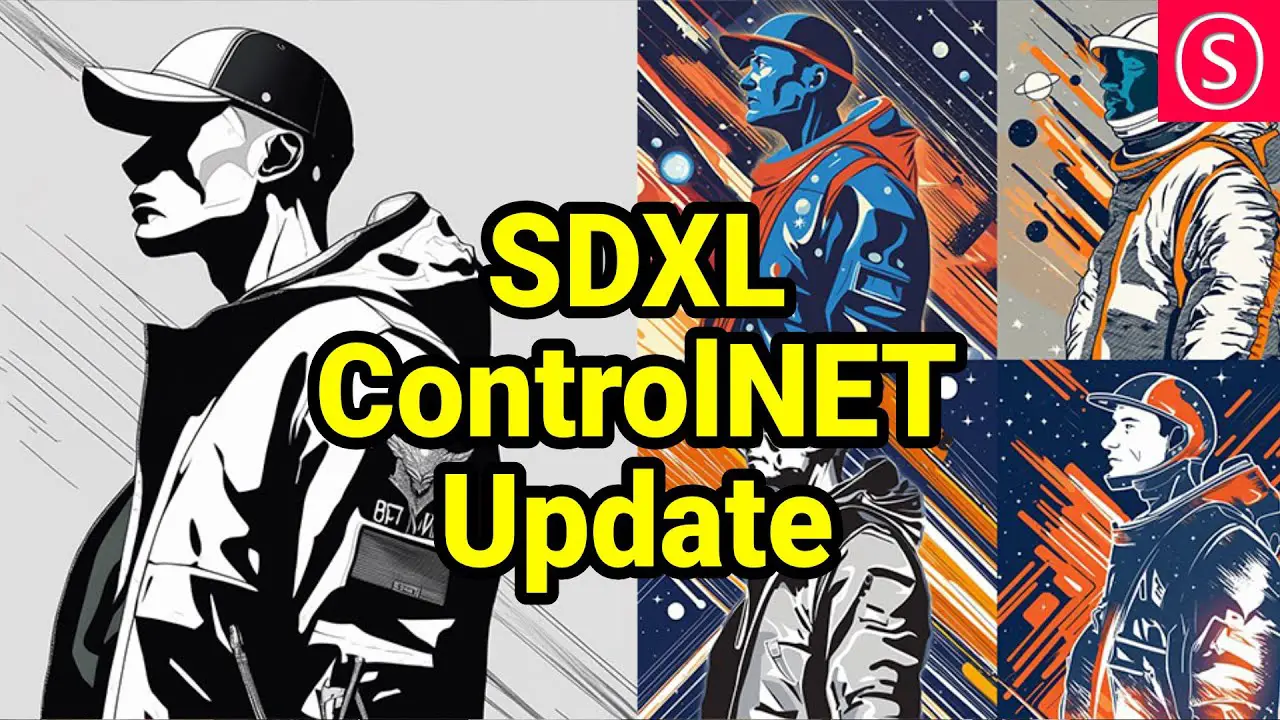Step-by-Step Guide to Creating a ChatGPT Plugin
November 15th, 2023

Step-by-Step Guide to Creating a ChatGPT Plugin
Step-by-Step Guide to Creating a ChatGPT Plugin
Crafting a ChatGPT plugin unlocks the power of conversational AI for websites, applications, and digital services. As artificial intelligence continues to revolutionize the way we interact with technology, plugins based on ChatGPT are becoming an essential tool for businesses and developers. Capable of understanding and generating human-like text, ChatGPT can enhance user experience, automate customer service, and provide personalized responses in real-time.
The rise of AI-driven communication demands solutions that are not only intelligent but also seamlessly integrated into the existing digital ecosystem. With OpenAI's robust API, creating a custom plugin is more accessible than ever, allowing even those with basic programming skills to tailor AI functionalities to their specific needs. Embracing this capability positions creators at the forefront of the digital transformation, where instant, relevant, and engaging interactions define the standards of user engagement.
Understanding ChatGPT and plugins
What is ChatGPT?
In the world of artificial intelligence, significant strides have been made toward understanding and generating human-like text. One of the most talked-about advancements is ChatGPT—a sophisticated language model developed by OpenAI. At its core, ChatGPT is a type of generative AI that utilizes machine learning to produce content that closely mimics human conversation.
This technological marvel hinges on a training process known as unsupervised learning, using vast amounts of text data to predict and generate subsequent pieces of text. Through this process, ChatGPT has mastered a wide range of linguistic nuances, from syntax to semantics, idioms, and even humor. This allows it to engage in conversations, answer questions, and even craft essays on virtually any topic presented to it.
What sets ChatGPT apart from other language models is its deep learning architecture, specifically a variant known as the Transformer. This structure enables the AI to consider the broader context within a conversation, leading to responses that are not only accurate but also contextually relevant. In essence, ChatGPT's proficiency lies in its ability to understand the intricacies of human language and generate responses that are coherent, context-aware, and impressively human-like.
Benefits of building your own plugin
Creating a unique ChatGPT plugin tailored to specific needs can significantly enhance user experience and offer numerous advantages. Personalization stands out as one of the key benefits, allowing developers to customize the plugin according to the distinct preferences and requirements of their audience or organization. By doing so, you ensure that the plugin aligns with your branding and delivers a more engaging interaction for users, which can lead to increased satisfaction and loyalty.
Efficiency is another cornerstone benefit when building your own plugin. A custom solution can streamline operations by automating tasks and integrating seamlessly with existing workflows. This can save time and resources, enabling users to focus on other critical aspects of their work or personal projects.
Lastly, integration capabilities cannot be overstated. When you create a bespoke plugin, it can be designed to function harmoniously with the software and systems already in use. This means there's no need to switch between applications or adjust to different interfaces, creating a frictionless environment that promotes productivity and reduces the learning curve for new users.
By considering these benefits, it becomes clear how crafting a personalized ChatGPT plugin can make a substantial impact not just on user experience but also on the operational effectiveness of the entities utilizing it.
Setting up the development environment
Choosing the right tools
When you embark on the journey of developing a ChatGPT plugin, one of the first decisions you'll need to make is selecting the appropriate software for writing and editing your code. The choice between various Integrated Development Environments (IDEs) and code editors can be pivotal in determining the efficiency and ease of your development process.
Integrated Development Environments, or IDEs, offer comprehensive facilities to programmers for software development. An IDE typically includes a source code editor, build automation tools, and a debugger. Some of the most popular IDEs for projects like creating a ChatGPT plugin include Visual Studio Code, PyCharm for Python developers, and IntelliJ IDEA for those working with Java. These environments are equipped with features such as syntax highlighting, code completion, and version control systems that can greatly accelerate development tasks.
In contrast, code editors are lighter, more streamlined, and may be preferable for smaller projects or for developers who require a faster, more responsive tool. They provide basic text-editing features along with some programming-specific features like syntax highlighting and some degree of code structure navigation. Examples of well-regarded code editors include Sublime Text, Atom, and Notepad++. While they lack some of the more advanced features of an IDE, their simplicity and speed make them attractive options for developers who value a clean workspace and have a clear understanding of their coding requirements.
Your choice between an IDE and a code editor should take into consideration factors such as the complexity of your project, your preferred programming language, and your comfort level with the toolset. As you familiarize yourself with the available options, consider experimenting with a few different tools to find the combination of features and usability that best aligns with your workflow.
Getting OpenAI API access
Accessing the capabilities of ChatGPT for your plugin requires an essential component: the OpenAI API key. This key acts as a unique identifier that authenticates and authorizes your plugin to make requests to OpenAI's services, ensuring secure interaction between your software and the AI model. To obtain this key, you'll need to go through a straightforward registration process.
Firstly, navigate to the OpenAI website and sign up for an account if you haven't already done so. Once your account is set up and you're logged in, head over to the API section where you'll find comprehensive documentation and a button to "Create new API key". Clicking this will prompt you to choose the type of plan that fits your needs; OpenAI offers various options from free trials to premium plans depending on the expected usage volume and required features.
After selecting a suitable plan, you will be guided to generate your API key. Make sure to store it securely, as it grants access to your OpenAI services quota. OpenAI also provides best practices for securing your key, such as not hardcoding it into your application's source code and using environment variables instead.
Finally, with your OpenAI API key at hand, you can begin integrating ChatGPT functionality into your plugin, ensuring that every API call is authenticated and handled smoothly. This integration will become the backbone of your plugin's ability to communicate effectively with the powerful linguistic capabilities of ChatGPT.
Designing your ChatGPT plugin
Creating a user experience map
Before diving into the development of your ChatGPT plugin, it's imperative to visualize the journey your users will undertake. This is where User Experience (UX) mapping becomes an invaluable tool. By crafting a clear UX map, you establish a solid foundation for creating an intuitive and effective plugin.
UX mapping is a method used to lay out the entire path a user follows while interacting with a product or service. It considers all possible touchpoints, actions, emotions, and pain points that users might encounter. In the case of a ChatGPT plugin, a UX map helps developers anticipate how users will initiate conversations, navigate through responses, and what outcomes they expect from the interaction.
To begin with, identify the key user needs that your plugin aims to address. Assess whether users require quick information retrieval, conversational support, transactional capabilities, or a mix of these functionalities. Knowing what drives your users allows you to create a map that prioritizes these needs, ensuring that the most important features are the most accessible.
For instance, if the user's primary need is to obtain immediate answers to complex queries, the UX mapping process should streamline the dialogue flow to minimize the number of steps needed to reach a satisfactory answer. Conversely, if users seek a more exploratory conversation with the AI, the design may include prompts or suggestions to guide them through a more diverse range of topics.
By focusing on UX mapping and user needs early in the development process, you can tailor the ChatGPT plugin experience to match the expectations and preferences of your target audience, ultimately leading to a more engaging and user-friendly product.
Defining the scope of functionality
When embarking on the journey to build a ChatGPT plugin, one of the most crucial steps involves outlining precisely what your plugin will do and acknowledging its constraints. This process is essential in managing expectations and ensuring that your users understand the capabilities and boundaries of your tool.
The first order of business is to identify the features your plugin will offer. Features are the functional components that enable your plugin to stand out and serve specific needs within the ChatGPT framework. For instance, if you're creating a plugin for customer service, features might include automated ticket generation, sentiment analysis, or integration with existing customer relationship management (CRM) systems. It's important to focus on the utility these features bring and how they can enhance the user experience when interacting with ChatGPT.
At this stage, it's equally important to establish clear limitations to set realistic boundaries for what your plugin can achieve. Limitations could stem from technical constraints, such as API rate limits imposed by OpenAI, which can affect how many requests your plugin can handle at any given time. Other limitations might be related to the scope of ChatGPT's language model itself, such as its ability to generate accurate responses in niche subject areas or languages other than English.
Determining the scope of functionality is not only about laying out what your plugin does but also about strategic feature prioritization. Consider starting with a Minimal Viable Product (MVP) approach, where you develop the core features that address the most critical needs of your target audience. As feedback rolls in and you gain more insight into user behavior, you can iteratively expand the plugin's capabilities while remaining cognizant of the constraints you've mapped out.
Remember, transparency about your plugin's features and limitations is key to building trust with your users. Carefully defining this scope ensures that your plugin meets user expectations and delivers a satisfying and reliable experience—while leaving room for future growth and enhancements.
Developing the plugin code
Integrating with the OpenAI API
Integrating your ChatGPT plugin with the OpenAI API is a critical step that allows your application to communicate with and leverage the powerful language processes of ChatGPT. To begin this integration, you need to familiarize yourself with the concept of API endpoints. Endpoints are specific paths or URLs provided by the API that dictate where your requests should be sent in order to interact with the online service they provide.
For instance, if you're looking to generate text using ChatGPT, there will be a designated endpoint for text completion. This might look something like https://api.openai.com/v1/engines/chatgpt-3/completions. Each request sent to this endpoint would need to include specific parameters and authentication information to prompt the desired response from the API.
Requests to these endpoints are structured HTTP calls that often include headers, a method (such as GET or POST), and body content. For example, in the case of generating text, a POST request would be appropriate because you're asking the API to create something new based on the input data you're providing. In the body of this request, you would typically send JSON-formatted data specifying the parameters of your request such as the prompt, temperature (which controls randomness), max tokens (which limits the length of the generated content), and other options that fine-tune the behavior of the model.
It is important to handle the responses from these requests carefully. A successful interaction with an endpoint will return a response containing the data you requested, commonly in JSON format, which your plugin can then process and utilize. However, you should also implement robust error handling to manage scenarios when the API returns an error—due to issues like invalid parameters, exceeded rate limits, or server unavailability—ensuring that your plugin remains responsive and provides useful feedback to the user.
By understanding and correctly utilizing API endpoints and formulating accurate requests, you can tap into the full potential of ChatGPT, making your plugin an intelligent interface between users and one of the most advanced AI language models available today.
Writing secure and maintainable code
When it comes to plugin development, prioritizing the security and maintainability of your code is paramount for long-term success. By adhering to robust security practices throughout the coding process, you can protect user data and prevent unauthorized access to your plugin. It's essential to keep security at the forefront from the start, incorporating features like input validation, proper error handling, and secure authentication methods. Regularly updating dependencies and using encryption where necessary also fortify your plugin against potential vulnerabilities.
Maintaining clean, well-documented code not only facilitates easier updates and debugging but also enables other developers to understand and contribute to your project efficiently. Structuring your code with clear naming conventions and organizing it into modular components make future alterations less cumbersome. Additionally, employing version control systems such as Git can help track changes and revert to previous states if new updates introduce issues.
To ensure that your ChatGPT plugin remains reliable and easy to manage, consistent code reviews play a critical role. These reviews, conducted by yourself or peers, are opportunities to catch errors, refine logic, and align the codebase with current best practices. Automated tools can assist in this process by scanning for known patterns that could lead to security flaws or maintenance headaches down the line.
By integrating these strategies into your workflow, you'll create a more secure and sustainable ChatGPT plugin, which will benefit both you and the end-users by providing a stable and trustworthy tool they can depend on.
Testing and debugging the plugin
Unit tests and integration tests
Ensuring the reliability and quality of your ChatGPT plugin requires a rigorous testing process. Automated testing plays a pivotal role in this phase, offering a way to consistently verify that each component of your plugin functions as intended before release. By employing automated tests, developers can detect problems early, streamline the debugging process, and improve software quality without significant manual effort.
Unit tests are the first line of defense in automated testing strategies. They involve writing test cases for the smallest parts of an application—in the case of a plugin, this could mean individual functions or methods. For example, when your plugin sends a request to the OpenAI API, a unit test might check if the function handling the request correctly formats the data. These tests are quick to execute and help identify bugs at the most granular level.
Integration tests, on the other hand, focus on how different parts of your plugin work together. After ensuring that each part functions correctly on its own, it's essential to verify that they also perform well when combined. Integration tests simulate real-world scenarios where multiple components interact, such as the authentication process interacting with the API requests to fetch or submit data. These tests reveal issues that might not be apparent during unit testing, like data format mismatches or unexpected behavior during inter-module communication.
To maximize the effectiveness of both unit and integration tests, developers must create comprehensive test cases that cover various input scenarios, including edge cases. Test cases should be designed to assert the expected outcomes for given inputs, thereby validating that the plugin behaves correctly under different circumstances. As the plugin evolves, these test cases provide a safety net, ensuring that new changes don't introduce regressions or break existing functionality.
Conducting beta testing
Entering the beta testing phase is a critical step that brings your ChatGPT plugin closer to public release. It's an opportunity to validate the functionality and user experience with real-world users, often referred to as beta testers. These individuals are invaluable for providing feedback that can highlight issues or areas for improvement that you may have overlooked.
Recruiting a diverse group of beta testers ensures a broad range of perspectives on the usability and performance of your plugin. To attract testers, you can reach out to online communities, forums related to your plugin’s niche, or even leverage social media platforms. Clearly communicate the expectations, timeline, and objectives of the beta test to participants to ensure they understand their role in the process.
Once your beta testing is underway, it’s essential to have a structured system for feedback collection. This can take the form of surveys, questionnaires, bug report forms, or even direct communication channels like Slack or Discord. Make sure to ask specific, actionable questions that delve into various aspects of the user experience, such as ease of use, functionality, and any encountered bugs or glitches.
Encourage honest and detailed feedback by creating an environment where beta testers feel their input is valued and taken seriously. Regularly engage with them, acknowledging their contributions and updating them on how their feedback is influencing the development process. This not only improves the quality of the information received but also helps foster a community around your product.
Remember to prioritize and categorize the feedback to tackle the most critical issues first. This could mean addressing major bugs that impact functionality, refining user interface elements that cause confusion, or enhancing features that testers are excited about. By attentively managing this phase, you can significantly reduce the risk of negative user experiences upon your ChatGPT plugin's full launch.
Deploying and maintaining the plugin
Choosing a deployment platform
Selecting the right platform for deploying your ChatGPT plugin is crucial to its success and accessibility. The decision involves evaluating various hosting options and ensuring that the chosen service is compatible with the plugin's requirements and potential users' needs.
When you sift through hosting options, you'll encounter a variety of services, from shared web hosting and dedicated servers to cloud-based platforms like AWS (Amazon Web Services), GCP (Google Cloud Platform), or Azure. Each hosting type offers different benefits. Shared hosting can be cost-effective for small-scale plugins, but it may lack the scalability and control that larger projects require. On the other hand, dedicated servers provide robust performance and security at a higher cost.
Cloud-based platforms are often the go-to choice for modern applications due to their scalability, reliability, and pay-as-you-go pricing models. They allow you to easily manage traffic spikes and scale resources according to demand. Moreover, these platforms typically offer a rich set of tools and services that can simplify the deployment process, such as automated deployment pipelines, containerization support, and integrated monitoring solutions.
Platform compatibility is another key factor to scrutinize. Ensure that the deployment platform supports the programming language and frameworks you've used to build your plugin. Some platforms have explicit support for specific languages and might even provide SDKs (Software Development Kits) to streamline development and integration processes.
Additionally, consider the geographical location of the hosting servers. If your plugin targets a global audience, opt for a platform with a worldwide network of data centers to minimize latency and improve user experience.
By thoroughly analyzing hosting options and platform compatibility, you'll lay a strong foundation for the smooth operation and growth of your ChatGPT plugin.
Setting up a maintenance schedule
To ensure your ChatGPT plugin remains efficient and secure, it is imperative to devise a plan for regular maintenance. By establishing a schedule for updates, you can address any emerging issues, incorporate new features, and adapt to changes in the OpenAI API or user feedback.
Update frequency is a critical component of the maintenance plan. Depending on the complexity and use cases of your plugin, updates might be required on a weekly, monthly, or quarterly basis. It's essential to balance the need for consistency with the desire not to disrupt users with too frequent changes. Moreover, each update should be thoroughly tested before release to minimize the risk of introducing new bugs.
Long-term support (LTS) is about committing to the ongoing improvement and troubleshooting of your plugin over an extended period. This involves outlining how you will handle bug fixes, security patches, and compatibility issues that may arise as other software in your plugin's ecosystem evolves. An LTS strategy reassures users that they can rely on your plugin for their long-term needs, encouraging adoption and fostering trust.
By clearly communicating your maintenance schedule and long-term support policy, you help set user expectations and demonstrate your commitment to the quality and reliability of your ChatGPT plugin.
Marketing and distribution of your ChatGPT plugin
In the age of digital collaboration, tapping into the power of social media and developer communities is crucial for promoting and refining your ChatGPT plugin. Through strategic community engagement, you can foster relationships with potential users, gather invaluable feedback, and keep your audience informed about updates and new features. Engaging in relevant online platforms allows you to showcase the capabilities of your plugin and solicit suggestions that can guide future development.
Initiating conversations on social media also helps to build a following. Share behind-the-scenes content, tutorials, and success stories to captivate interest and encourage shares and likes, which can organically increase the visibility of your plugin. Use targeted hashtags and engage with trending topics to reach a broader audience who may benefit from your tool.
Networking within developer communities is equally significant. Platforms like GitHub, Stack Overflow, and Reddit have dedicated groups where developers share projects, ask questions, and offer support. Participating in these forums not only positions you as an expert in your niche but also opens the door to partnerships and collaborations that could enhance the functionality and reach of your ChatGPT plugin.
By actively contributing to discussions, providing insights, and helping others troubleshoot issues, you establish trust and credibility. Hosting webinars or live Q&A sessions can further solidify your reputation as a thought leader while simultaneously driving interest in your ChatGPT plugin. Remember, successful community engagement and networking are about give and take; by offering value, you're more likely to receive valuable insights and support in return.
Exploring monetization avenues
Once you've created a ChatGPT plugin, it's time to consider how to generate revenue from your hard work. A popular strategy is to introduce paid features that enhance the user experience. These could range from advanced customization options, increased usage limits, priority support, or additional functionalities that are not available in the free version of your plugin. The key is to offer enough value to justify the cost while ensuring that the core features remain accessible to encourage widespread adoption.
Another monetization model is subscription-based services. Subscriptions can provide a steady income stream and help forecast revenue more accurately. You could offer different tiers, such as basic, premium, and enterprise levels, each with escalating benefits and features. This model aligns well with ongoing services, such as access to exclusive content, regular updates, enhanced security features, and dedicated customer service. Subscriptions also create opportunities for building long-term relationships with your users, which can be invaluable for gathering feedback and fostering a community around your ChatGPT plugin.
By carefully balancing the free and paid features and considering the needs and willingness to pay of your target audience, you can create a sustainable business model that supports the continued development and success of your plugin. Crafting your own ChatGPT plugin can be an exciting foray into the world of artificial intelligence and a rewarding experience for developers looking to push the boundaries of user interaction. By grasping the nuances of what makes ChatGPT tick and delving into the practical aspects of plugin development, you'll not only enrich your technological toolkit but also open up new avenues for customized solution building. Whether it's enhancing personal productivity or providing bespoke services to an array of users, the insights gained through such a project are invaluable.
This guide has walked you through every critical step, from the initial conception based on understanding user needs to the design and development process that involves integrating with OpenAI's powerful API. We've also covered the essential practices for testing your creation to ensure its reliability and efficiency. Moreover, we emphasized the importance of planning ahead for deployment, maintenance, and crucially, engaging in thoughtful marketing and distribution strategies to get your plugin into the hands of those who can most benefit from it.
Remember, the journey of creating a ChatGPT plugin is not just about the technical challenges you'll overcome. It's also about the endless potential to innovate within the rapidly evolving landscape of AI communication tools. As you embark on this journey, the experiences you gain will undoubtedly contribute to the broader community while shaping your own expertise in this cutting-edge domain. Embrace the process, anticipate the learning curve, and look forward to the myriad of opportunities that your new ChatGPT plugin will unlock.
Other articles
August 24th, 2023
Here's Where I Make My AI Videos (Studio Tour)
rent setup. Not about AI at all. 🙂 read more...
August 22nd, 2023
BIG Midjourney Update ~ IN-PAINTING Full Breakdown
of fun! Is it perfect? I don’t think so, but it’s a step in the right direction, and I can’t wait to see what you create with it. Enjoy the new Midjourney update and we’ll talk again soon. read more...
September 10th, 2023
Comprehensive Guide on Training Stable Diffusion Generative AI with Custom Images & Styles
arn about algorithm implementation, image processing, style transfer, and stability testing. read more...
August 19th, 2023
My favorite AI Models – START HERE! – Stable Diffusion
stic Vision, majicMIX … read more...