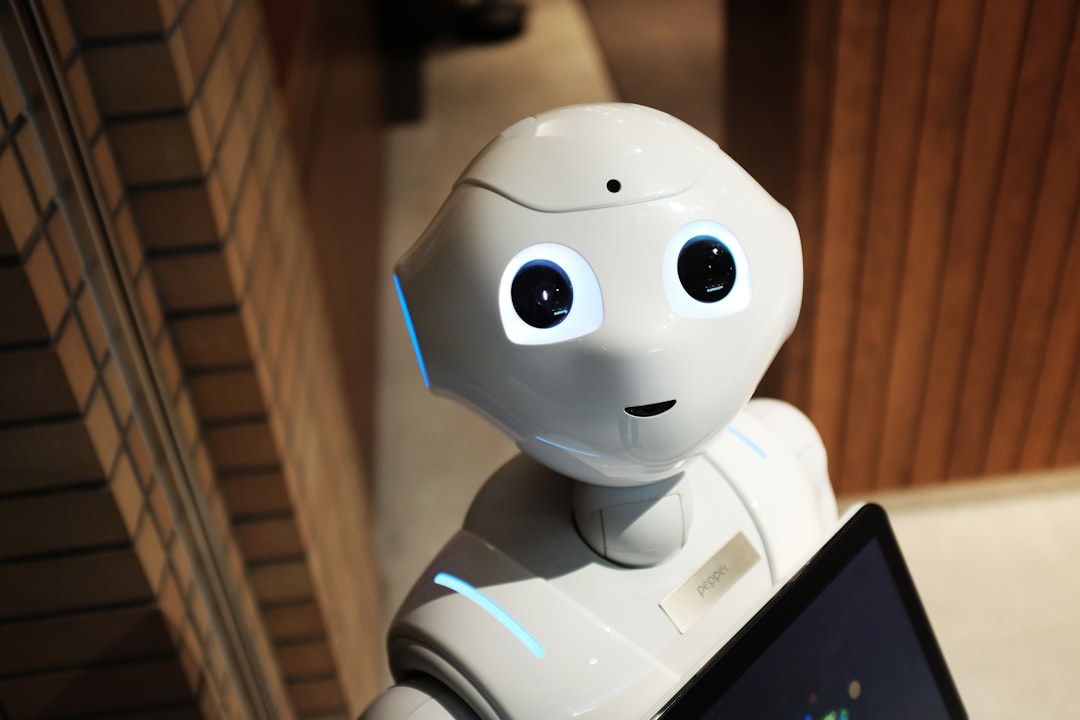How to Install & Use PrivateGPT
October 31st, 2023

How to Install & Use PrivateGPT
tutorial
How to Install & Use PrivateGPT
PrivateGPT allows you to chat with your local documents, pdfs, cvs, etc.. The chat result is more relevant and private. It allows you to localize GPT and no need to go to openAI which incures additional cost (embedding).
The official documentation for privateGPT is available from Official privateGPT Guide. The following is a simplified step-by-step-guide.
Step-by-step Guide
Installation
Clone the repo:
sh git clone https://github.com/imartinez/privateGPT- Install dependency
cd privateGPT
a. On MacOS, make sure you have 'pyenv' installed:
brew install pyenv
See more info about pyenv and install instructions here
b. Install python 3.11 using pyenv which is required
pyenv install 3.11Note: to use 3.11 python, do this:pyenv local 3.11c. Install Poetry:poetry install --with ui,local - Download Embedding and LLM models
poetry run python scripts/setup - MacOS support:
cmd CMAKE_ARGS="-DLLAMA_METAL=on" pip install --force-reinstall --no-cache-dir llama-cpp-python# Running Enter the following comamnd to run:PGPT_PROFILES=local make run# Possible Issues The best place to report the issues you are running into is through the repo's github issue report:https://github.com/imartinez/privateGPT/issuesAs of Oct. 26, 2023, there are 448 open issues
Other articles
October 13th, 2023
Leveraging Generative AI in Everyday Life and Work
ional operations, while maintaining ethical standards. read more...
October 14th, 2023
Exploring the Fusion of GPT, Dall-E and Stable Diffusion for Visual Storytelling
visual storybooks. Learn more about these innovative AI technologies. read more...